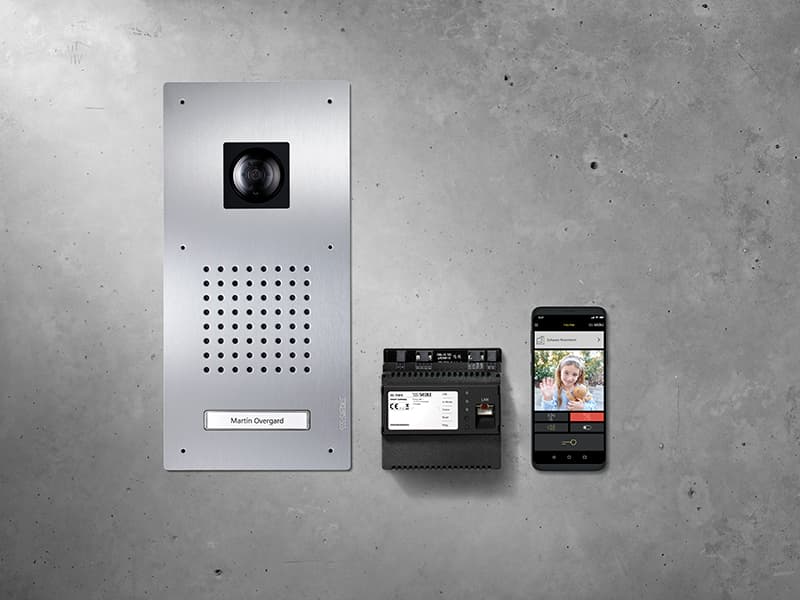Smart: Sets with app
FAQs – frequently asked questions
Why are no calls signalled in the background (push notifications) on my Android?
There can be several different reasons for this, please try to resolve the error as follows (the settings paths given may vary slightly between Android versions):
Restart your device.
Check that you have a stable Internet connection.
Make sure that app notifications are activated in the Siedle app: To do this, go to Android settings → Apps & Notifications → See all apps → Siedle app → Notifications → activate "Show notifications".
Check whether background data is limited for the Siedle app: To do this, go to Android settings → Apps & Notifications → See all apps → Siedle app → Mobile data and WiFi → activate "Background data" and "Unrestricted data usage".
Deactivate the battery stamina mode or exclude the Siedle app from this function: To do this, go to Android settings → Apps & Notifications → See all apps → Siedle app → Advanced → Battery → Battery optimisation. Find the Siedle app in the list and select "Don’t optimise".
Check whether you have the latest version of Google Play Services installed and update this if not.
Ensure that the ”Do not disturb” function is deactivated in the Siedle app. You can find this setting on the Siedle app start screen directly above the door release. It has a bell icon. If the bell is grey with a line through it, then you will not receive any notifications for the currently selected location.
Please also note the following:
If you actively stop (force stop) the Siedle app via the task manager or the Android settings → Apps & Notifications → See all apps → Siedle app → "Force stop", then no further notifications will be shown for a short period (max. 90 seconds).
There are several third-party apps that can affect how push notifications are shown. These include anti-virus, energy-saving and system optimisation apps. Please disable these apps for test purposes and check whether this improves the Siedle app signalling.
Why are permissions requested in Android?
Camera
This is required for registering the app on your Siedle system using the QR code. The permission is therefore required for registration in every case, even when there is no camera on the system side. Afterwards, you can disable the permission for the camera in the operating system settings if you wish.
Microphone
This is required for door communication. Access to the microphone is needed to use the Siedle app. Without this access, door calls cannot be established with the mobile end device.
Location
The Siedle app requires location access for commissioning the IQ device via Bluetooth. It communicates using Bluetooth Low Energy (BLE). For BLE there are two usage scenarios:
Transfer of small data volumes to devices in proximity
Interaction with proximity sensors such as Google Beacons to offer users information based on their current location (used, for example, for key finders)
Siedle uses BLE for the first scenario. Compared to classic Bluetooth, BLE uses considerably less power. This is needed so that Bluetooth transmission with the IQ device is possible without requiring additional power. Android does not differentiate between the usage scenarios, basically all required permissions are requested. To support the second usage scenario, location access is required, even though no location data is required or used by the Siedle app.
Each time it is used, the Siedle app also checks whether an audio output device is connected to the smartphone via Bluetooth to enable voice output via this device. Permission to access location is also required for this Bluetooth query.
Contacts and call list
Access to the contacts and call list is not required to use the Siedle app. Nonetheless, a few mobile device types ask for permission to do so as part of the pairing process. Pairing can, however, be carried out without permitting access. The contacts and call list are not accessed.
Where can I find the QR code for log in on my IQ device?
In the case of the Siedle IQ in-house telephone for the 1+n system (Siedle IQ HTS), the QR code is on the device (under the receiver). This is reused for each log in. If the QR code is missing, a second QR code can be found inside the device.
Where can I find the QR code for logging in to Smart Gateway and Access Professional?
If it is a Smart Gateway or Access Professional, the QR code can be generated in the administration interface in the browser. The QR code is generated when a new app user is created in the system. This can only be used once. Please ask your administrator/electrician about it.
Smart Gateway startet set
The Smart Gateway starter set is the highly cost-effective route into the Siedle IP world. It is designed for one residential unit, for flush mounting and – if the façade is not to be opened, for example during renovation – for surface mounting.
Smart Gateway Vario and Classic sets
These Siedle sets make for a superb visible impression – in every regard: On the façade, the system grids of the two Siedle design lines create an aesthetically pleasing and functionally coherent look. The outdoor stations are equipped with high-quality cameras. And all at an impressive price.
Siedle door communication is incredibly versatile.
Information for builders
Error in Article Tile Item
The field Image could not be resolved. Please verify in the CMS .
Error in Article Tile Item
The field Image could not be resolved. Please verify in the CMS .
Error in Article Tile Item
The field Image could not be resolved. Please verify in the CMS .
Error in Article Tile Item
The field Image could not be resolved. Please verify in the CMS .
Error in Routing Teaser Item
The field Image could not be resolved. Please verify in the CMS .
Error in Routing Teaser Item
The field Image could not be resolved. Please verify in the CMS .